Some postural advices for working at the computer
any people spend several hours a week, and even a day, in front of the computer. Whether for work, study or leisure, this essential tool can be the source of many ailments: backache, neck pain, shoulder pain, tendinitis, etc.
Here are some tips that may help prevent or ease some of the discomforts of using the computer:
- Use a chair that allows the proper maintenance of the dorso-lumbar spine and that is minimally adjustable in height. Make sure that the back of the thighs and knees is not compressed and that the feet are well on the ground while the knees are 90 degrees. If this is not possible, because the work surface is too high, use a footrest.
- For the arms, ensure that the shoulders are relaxed and low and that the elbows are bent 90 degrees. To do this, raise or lower the mechanism of the chair. The forearms must be well supported (ideally on the work surface) with the wrists in the neutral position.
- Keyboard and mouse should be at the same height and as close as possible to each other. When working with the mouse for a long time, it can even be brought closer to the center of the body with the keyboard pushed to the left.
- The screen should be positioned directly in front of you, at a distance of about 1 arm length. The top of the screen should be aligned with the gaze when the head is straight. If necessary, place the screen on a book or a support provided for this purpose in order to elevate it.
- When using a laptop for a long time, it is recommended to use an external keyboard and mouse. In addition, it is suggested to raise the laptop on a support in order that the top of the screen is at the same level as the line of sight. For more information on using a laptop, visit the following link: http://www.csst.qc.ca/publications/500/Documents/DC_500_114_web1.pdf
- Think about maintaining a straight posture at all times. It is often tempting to move your head and / or round your upper back when working at your computer for a long time. It is not enough to think about getting the environment right, you also have to make a personal commitment to the process!
Finally, we must remember that maintaining a prolonged static position, even if the position appears “perfect”, is very demanding for the body. It is therefore essential to get up from time to time from the chair (ideally every 45 minutes) and / or to make some stretching movements (neck, column, shoulders, wrists, …) on a regular basis.
For personalized advice, do not hesitate to consult an occupational therapist who will be able to observe you in real life and make the appropriate recommendations.